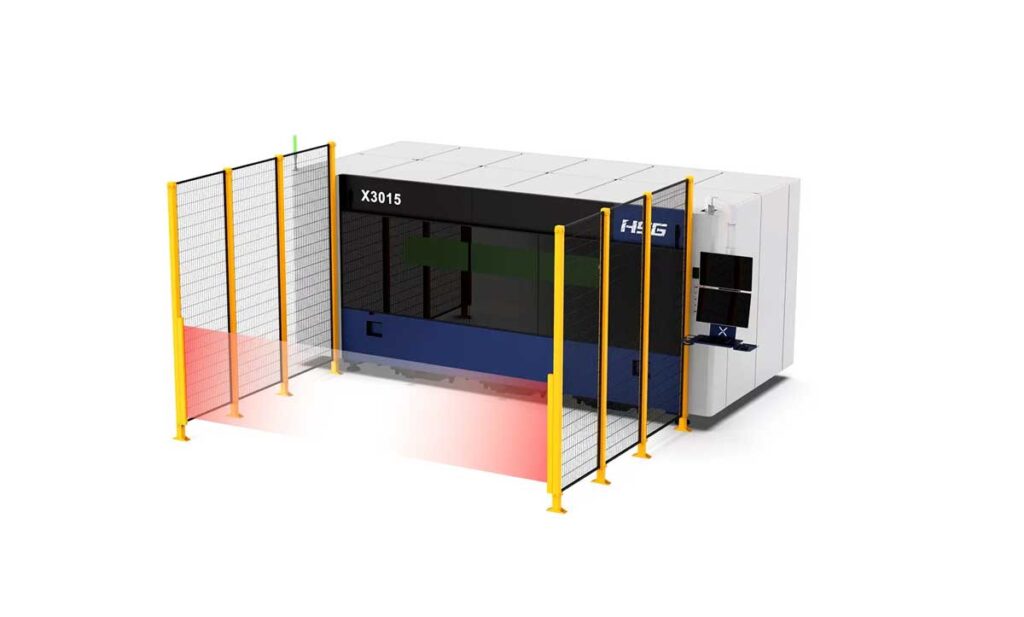Tips for Efficient Use of the Boss Laser Cutter
One of the best tips I can offer is to keep a log of your settings for different materials. This saves time and ensures consistency across projects. Each material reacts differently to the laser, so having a reference can be incredibly helpful. Additionally, always use the recommended power settings for the material thickness to avoid unnecessary wear on the machine.
Another tip is to regularly update the machine’s software. Boss Laser frequently releases updates that can improve performance and add new features. Staying up-to-date ensures you’re getting the most out of your machine. Lastly, don’t underestimate the importance of regular maintenance. A well-maintained machine not only lasts longer but also performs better, saving you time and money in the long run.
FAQ
How often should I clean the optics of the Boss Laser Cutter?
I recommend cleaning the optics daily or after every major project to ensure optimal performance.
What should I do if the machine overheats?
First, check the coolant levels and ensure the cooling system is functioning properly. If the problem persists, contact a service specialist.
Can I use the same settings for different materials?
No, each material requires specific settings for optimal cutting. Keep a log of settings for different materials.
How do I know if the laser needs recalibration?
If you notice a decline in cut quality or precision, it might be time to recalibrate the laser.
Is it necessary to update the machine’s software regularly?
Yes, regular updates can improve performance and add new features, ensuring you get the most out of your machine.
What are the signs of wear and tear I should look out for?
Look for any unusual noises, decreased cutting precision, or visible damage to the machine components.
How can I extend the lifespan of my Boss Laser Cutter?
Regular maintenance, proper usage, and timely software updates can significantly extend the machine’s lifespan.
What should I do if I encounter an error code?
Refer to the user manual for troubleshooting steps, and if needed, contact a service specialist for assistance.
Can I perform maintenance on the machine myself?
Basic maintenance can be done by the user, but for more complex issues, it’s best to consult a professional.
How do I ensure safety while operating the laser cutter?
Always wear appropriate safety gear, follow the manufacturer’s guidelines, and ensure the work area is well-ventilated.
Maintaining and operating the Boss Laser Fiber Laser Cutting Machine efficiently can seem daunting at first, but with a solid routine and a few handy tips, it becomes second nature. Remember, the key to longevity and performance is regular maintenance and staying informed about the latest updates and best practices. If you have any questions or need further assistance, feel free to reach out to me at jlink@mac-tech.com. Happy cutting!
Get Weekly Mac-Tech News & Updates