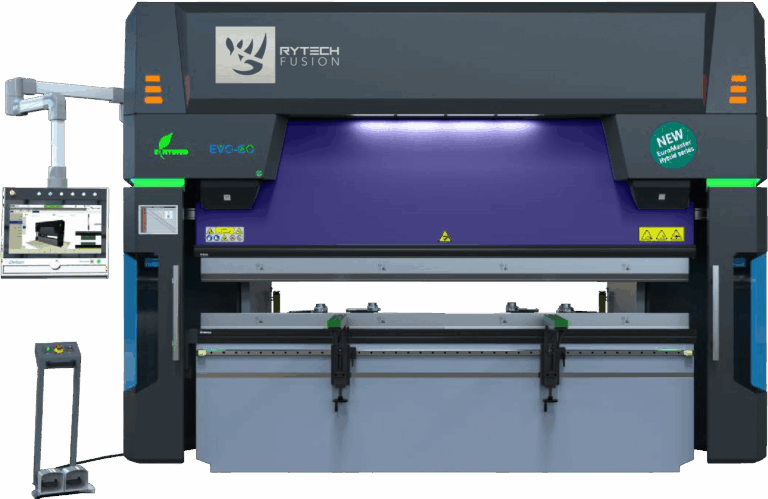Table of Contents
- Safety Instructions
- License Agreement
- Getting Started
- Programming Guide
- Bending Functions
- Tool Programming
- Product Management
- Troubleshooting
- Contact Mac-Tech
Safety Instructions
- Operators must be trained before working with the machine.
- Improper use may result in equipment damage or personal injury.
- Do not expose the control to excessive humidity.
- Ensure power is disconnected before cleaning.
- Avoid placing the control near magnetic equipment.
License Agreement
The software is licensed for authorized equipment only and may not be copied, modified, or distributed without permission. Unauthorized software modifications void the warranty.
Getting Started
- Use Easy Bend for basic bends.
- Program simple products or use the graphic display.
- Familiarize yourself with the navigation keys and function buttons.
Programming Guide
- Create a product using the sequence page.
- Program a product with L-Alpha mode.
- Set tool references and bending parameters.
Bending Functions
- Define bending order and correction settings.
- Utilize automatic and semi-automatic modes.
- Adjust tool reference points for accurate bending.
Tool Programming
- Manage punches and dies in the tool library.
- Program new tools and edit existing ones.
- Assign correct force settings for bending operations.
Product Management
- Browse, edit, and delete saved products.
- Use search filters for quick product retrieval.
- Transfer data between the controller and PC.
Troubleshooting
- Identify and resolve bending errors.
- Check diagnostic messages and correction settings.
- Perform manual calibration if required.
Contact Mac-Tech
Address: 8397 N 87th St, Milwaukee, WI 53224
Phone: 414-486-9700
Email: win@mac-tech.com
Website: mac-tech.com
Get Weekly Mac-Tech News & Updates